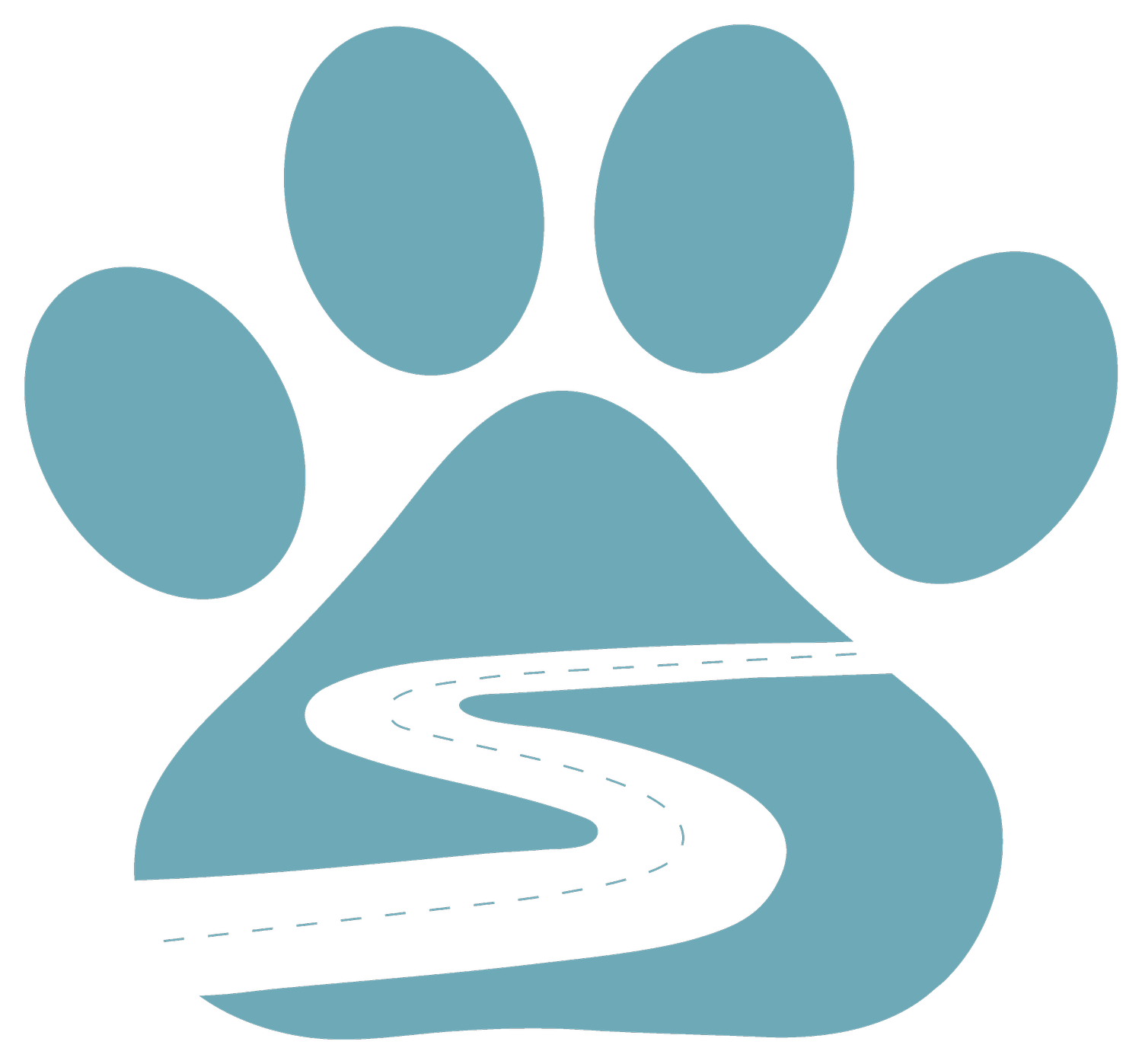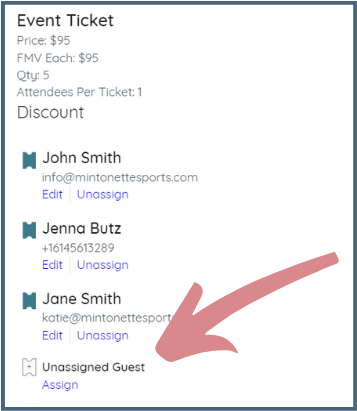bid your bark out
TICKET ASSIGNMENT INSTRUCTIONS
Thank you again for supporting our 2025 Bid Your Bark Out event. We’re excited to see you on Saturday, November 8th.
Please follow the instructions below to create your account and assign your event tickets to your guests at least 48 hours before the start of the event.
1. CREATE YOUR ACCOUNT TO ACCEPT YOUR TICKETS
The BYBO has initiated your account creation and added your sponsorship tickets. Follow the steps below to complete the setup and assign tickets to your guests.
LOOK FOR YOUR INVITE EMAIL:
1. Check your email! You’ll receive an email from GiveSmart titled “Purchase Notification - BYBO”.
2. Open this email and click the “Create an Account” button to begin. Note: If you attended last year’s event, you will need to create a new account for this year’s event. They do not roll over.
VERIFY YOUR DETAILS:
On the “Create an Account” page, verify your details and complete your account:
1. Add your phone number for text updates and to place bids via text.
2. Edit your Username to something you will remember. Don’t skip this step! GiveSmart will generate one at random on default.
3. Set your password.
2. ASSIGN TICKETS TO YOUR GUESTS
In your account you will see additional “unassigned” event tickets that are included with your sponsorship. For each ticket, the following is required at least 48 hours before the start of the vent:
First and Last Name
Email OR Cell Phone
There are two ways to assign tickets to your guests:
2. EMAIL THE BYBO TEAM:
-Send an email to bybo@stopthesuffering.org with the information for each of your guests and we’ll take care of the rest!
-Once we submit the information, your guests will receive a notification to accept their ticket and create their account.
1. ASSIGN TICKETS YOURSELF WITHIN YOUR ACCOUNT:
-On the “Create an Account” page from Step #1 above, click the “Assign” link under each “Unassigned Guest”.
-Enter your guest’s name and phone/email and click “save”. This will automatically email/text an invite to your guests and allow them to create their own accounts.
-If you need to Assign tickets at a later time, log in to https://bybo.givesmart.com, click on the “Pay” link, then “View Order” under your ticket purchase.
QUESTIONS? EMAIL US
If you have any questions or are having trouble with your tickets, please don’t hestitate to email bybo@stopthesuffering.org.